Adios - Shutdown Timer
Version: 1.3.5.0
Release: 2022-05-29
Size: 542 kB
License: freeware
OS: Windows + .NET
Distribution allowed only with original installation-file without any changes. The authors name must be
mentioned and you are not allowed to make money with the software.
To be installed on PC
To be used portable (USB-Stick or cloud)

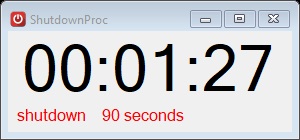
Main process (user)
Separate process (timer)
Try this Shutdown Timer. It offers what you need!
- Timers are started as separate processes.
- Three time modes: idle / time / clock
- Main actions: shutdown / restart / lock / logoff / hibernate / sleep / monitor off
- Create links on desktop (1-click) and as startup (automatic started at boot time)
- Set time limit for child protection
- Wait for download, then shutdown
- Start a process (application), then shutdown
- bilingual: English / Deutsch
- prepared for multilingual (more than 2) to be edited by the users
- speech assistance
- mouse or keyboard (partial)
- 24-hours or AM/PM clocktime
If you like this application tell it your friends.
WELCOME WORLD:
Users can participate as co-authors to improve this application.
Wanted are translators for different languages. Please tell me
via [ Kontakt ] - your interest. You only have to edit an ini-file.
Or visit the discussion board below.
Concerned Citizen (Sonntag, 17 Juli 2022 16:59)
Hello
The program probably shouldnt allow installation in places where it wont work properly. Like another drive. Button labels are probably hard linked to some language pack and wouldnt load at all when Adios is installed on other drive than system drive. A 'portable' version seem to follow suit. (Win10.64)
darren (Dienstag, 21 Juni 2022 13:11)
darren
Alan (Sonntag, 10 Oktober 2021 07:47)
hello
the portable version does not work because it looks for the folder C:\Adios containing the files AdiosDE.ini, AdiosEN.ini, languages.ini.
the solution for this is to install the setup file, then to uninstall it, because the setup file leave behind this folder on C:\
Afterwards the portable Adios works.
When this folder is deleted, the portable Adios no longer works...
Here is the paste https://pastebin.com/Q1ytMYc8
indirbak (Montag, 12 Oktober 2020 21:26)
Sir, wir haben Ihr Programm zu unserer sehr schönen Website hinzugefügt. Grüße. https://www.indirbak.net/p/adios-shutdown-timer
Bernd Haendel (Dienstag, 29 September 2020 12:41)
@Edward
Adios does not know dates. Time is restricted to 24 hours. Use Task Scheduler instead.
EDWARD J BARCIK (Montag, 28 September 2020 17:19)
Is it possible to have start the system at a predetermined time and date?
Bernd Haendel (Montag, 14 September 2020 11:42)
@Alan
Sorry, I cannot see this behavior. Hibernate is disabled, sleep enabled (ok).
Running "Adios" with option sleep there is no hiberfil.sys created.
Look, what your power plan does. For more assistance please use "Contact".
Alan (Sonntag, 13 September 2020 10:11)
Hi
I have adios 1.3.3.1 on w10 1809 upto date, ie version version 10.0.17763.1457. In windows I disable hibernation, with the command ''powercfg -h off'' because I do not use it and the file hiberfil.sys is 10GB, which is too big for little SSD.
I use adios to put the computer to sleep and when I wake up, the file hiberfil.sys is created again.on C:\.
I use the ''high performance'' power plan after i manually add it with https://www.tenforums.com/tutorials/110372-restore-missing-default-power-plans-windows-10-a.html
Can you see if you can replicate this issue ?
Bernd Haendel (Montag, 24 August 2020 09:37)
idle --> time without user activities (mouse/keyboard). Try: monitor off - idle - 10 seconds ---> look what happens
Alan (Montag, 24 August 2020 08:30)
hi
i don't understand the idle feature. ''Time'' would be a timer, so it counts in reverse, ''Clock'' would be shutting the computer off when the clock its the targeted time, so what is ''idle'' ?
Bernd Haendel (Montag, 27 Juli 2020 12:25)
Thank you for your suggestions. Keyboard assistance for time setting is done, but has a bug. Wait for next update please.
Diego (Sonntag, 26 Juli 2020 20:52)
I like it, but it's missing the ability to immediately enter the time via keyboard. Please take a look at Timed Shutdown Plus if you plan to add new features:
http://tinnes.co.uk/shutdown/screenshots.php
That one was truly a great freeware program until the author decided to turn it into an overpriced paid version. If you consider implementing some of its functionality and ease of use here, it would be perfect.
Grantham.Boris (Sonntag, 29 März 2020 19:09)
A strong-willed person, his world is full of infinite possibilities
Bernd Haendel (Mittwoch, 11 März 2020 10:01)
@herbi
Bitte unter [Kontakt] Beanstandung ausführlicher darstellen.
- Programmversion?
- welche Aktion?
- welche Bedingungen?
- welches Systemverhalten?
- Menüführung ???
herbi (Dienstag, 10 März 2020 14:50)
- System bleibt hängen
- schlechte Menüführung
- nix
Haendel (Samstag, 19 Oktober 2019 13:29)
(desktop.) -- creates a shortcut-icon on the desktop with predefined action. Us it with one click.
(startup). -- same automatically
no need (Montag, 14 Oktober 2019)
What do the Desktop and Startup buttons?